
Insights for Aspiring CEOs
Welcome to Leader's Lounge, your dedicated space for deep-diving into the world of female entrepreneurship. Here, you'll
find a rich collection of articles tailored to inspire, educate, and empower you on your journey from solo entrepreneur
to successful CEO. Whether you're looking for the latest strategies in business automation, tips on effective leadership,
or ways to enhance operational efficiency, our blog is designed to support your growth and spark
significant transformation. Dive in and discover how to turn your business visions into actionable
realities while joining a community of like-minded leaders.
Welcome to Leader's Lounge, your dedicated space for deep-diving into the world of female entrepreneurship. Here, you'll
find a rich collection of articles tailored to inspire, educate, and empower you on your journey from solo entrepreneur to successful CEO. Whether you're looking for the latest strategies in business automation, tips on effective leadership, or ways to enhance operational efficiency, our blog is designed to support your growth and spark significant transformation. Dive in and discover how to turn your business visions into actionable
realities while joining a community of like-minded leaders.
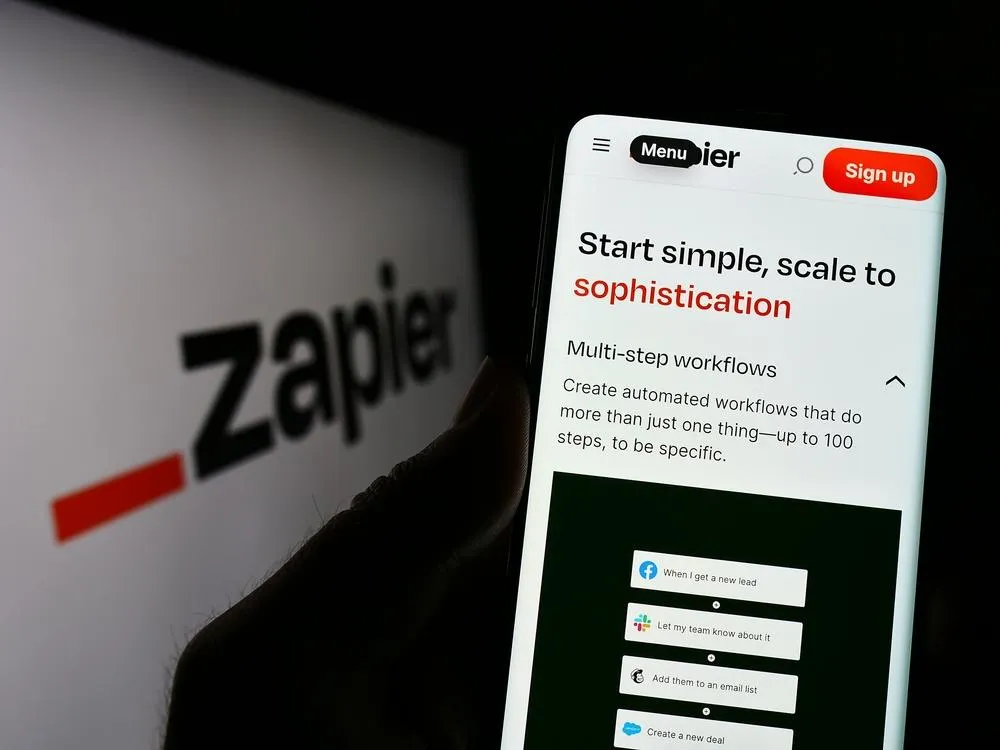
AI Tool Review Series: Automate Your Small Business with Zapier
This is the third post in my AI Tool Review Series, where I break down tools to help you scale with confidence. Today, I’m spotlighting Zapier—the automation powerhouse that connects your favorite apps and takes repetitive tasks off your plate. If you’re tired of manual busywork and want to reclaim hours in your week, Zapier might just become your new business bestie.
What is Zapier?
Zapier is an automation platform that lets you connect over 5,000 apps—think Gmail, Slack, Trello, QuickBooks, HubSpot, and more—without writing a single line of code. With Zapier, you can create “Zaps” (automated workflows) that handle tasks for you behind the scenes. Whether you want to automatically add new leads to your CRM, send follow-up emails, or sync data between platforms, Zapier makes it possible with just a few clicks.
Key Features of Zapier
Zapier’s superpower is making your tools talk to each other so you don’t have to play middleman. Here’s what stands out:
No-Code Automations
Build powerful workflows (Zaps) by connecting your favorite apps—no tech skills required.5,000+ App Integrations
From project management and marketing tools to accounting and scheduling apps, Zapier connects the platforms you already use.Multi-Step Zaps
Automate entire processes, not just single tasks. For example, when a new client signs up, Zapier can add them to your CRM, send a welcome email, and create a new project in ClickUp—all in one go.Conditional Logic (Paths)
Set up “if this, then that” workflows, so your automations adapt to different situations.Scheduling & Delays
Schedule tasks to run at specific times or add delays between steps for more control.Templates & Community
Get started fast with pre-made Zaps and tap into a huge library of community-shared workflows.
Why Small Business Owners Should Care
Small business owners are often stretched thin, juggling sales, operations, admin, and client care. Zapier is like hiring a virtual assistant who never sleeps and never forgets. Here’s how it can help:
Save Time: Automate repetitive tasks like sending reminders, updating spreadsheets, or onboarding clients.
Reduce Errors: Eliminate manual data entry and the risk of “oops” moments.
Boost Productivity: Free up your brainpower for high-impact work (not just busywork).
Scale Smarter: Build processes that grow with your business, without adding to your to-do list.
Pros and Cons of Zapier
Pros
User-friendly, even for non-techies.
Massive app directory—if you use it, Zapier probably connects to it.
Multi-step and conditional automations for advanced workflows.
Great support and active user community.
Scalable for solopreneurs and teams alike.
Cons
Free plan has usage limits; advanced features require a paid plan.
Complex Zaps can be tricky to troubleshoot.
Occasional delays in running automations, especially on the free tier.
Some integrations may need premium accounts on both Zapier and the connected app.
How Does Zapier Compare to Other Tools?
While tools like Make (formerly Integromat) and IFTTT offer automation, Zapier stands out for its sheer breadth of integrations and ease of use. It’s designed for business owners who want to automate processes quickly, without a steep learning curve. If you need complex, multi-app workflows and reliability, Zapier is the industry standard.
Pricing
Zapier offers a free plan that’s perfect for testing basic automations, with paid plans starting at $19.99/month. Upgrading unlocks multi-step Zaps, advanced logic, higher task limits, and priority support. For most small businesses, the Starter or Professional plan offers a great balance of power and affordability.
Final Thoughts
Zapier is more than just an automation tool—it’s your behind-the-scenes business partner, helping you work smarter, not harder. If you’re ready to ditch the repetitive tasks, reduce errors, and focus on growth, Zapier is absolutely worth a look.
This is the latest in my AI Tool Review Series. Have a process you wish you could automate? Drop your biggest workflow headache in the comments or send me a message—I’d love to help you find a Zapier solution!


Join Our Mailing List
Each month I’ll perform a forward-facing ‘what-if’ analysis of a business to highlight potential opportunities or concerns. Get these and other business operations/strategy tips by adding your email address here


Join Our Mailing List
Each month I’ll perform a forward-facing ‘what-if’ analysis of a business to highlight potential opportunities or concerns. Get these and other business operations/strategy tips by adding your email address here
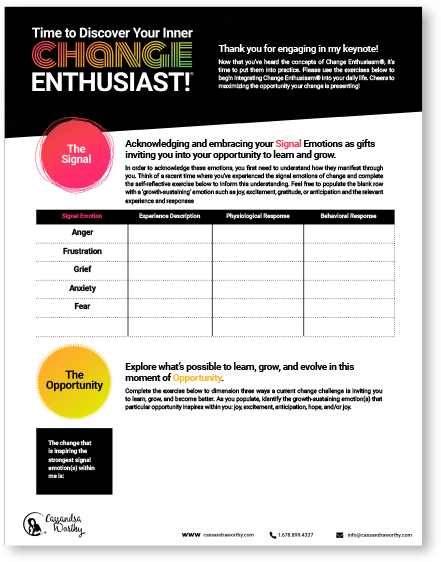

Take Home
Worksheet
Every keynote includes a worksheet to enable all of your attendees to put the concepts heard in the keynote into practice the very next day.
We will work with you to integrate these exercises with your existing post-event planning.