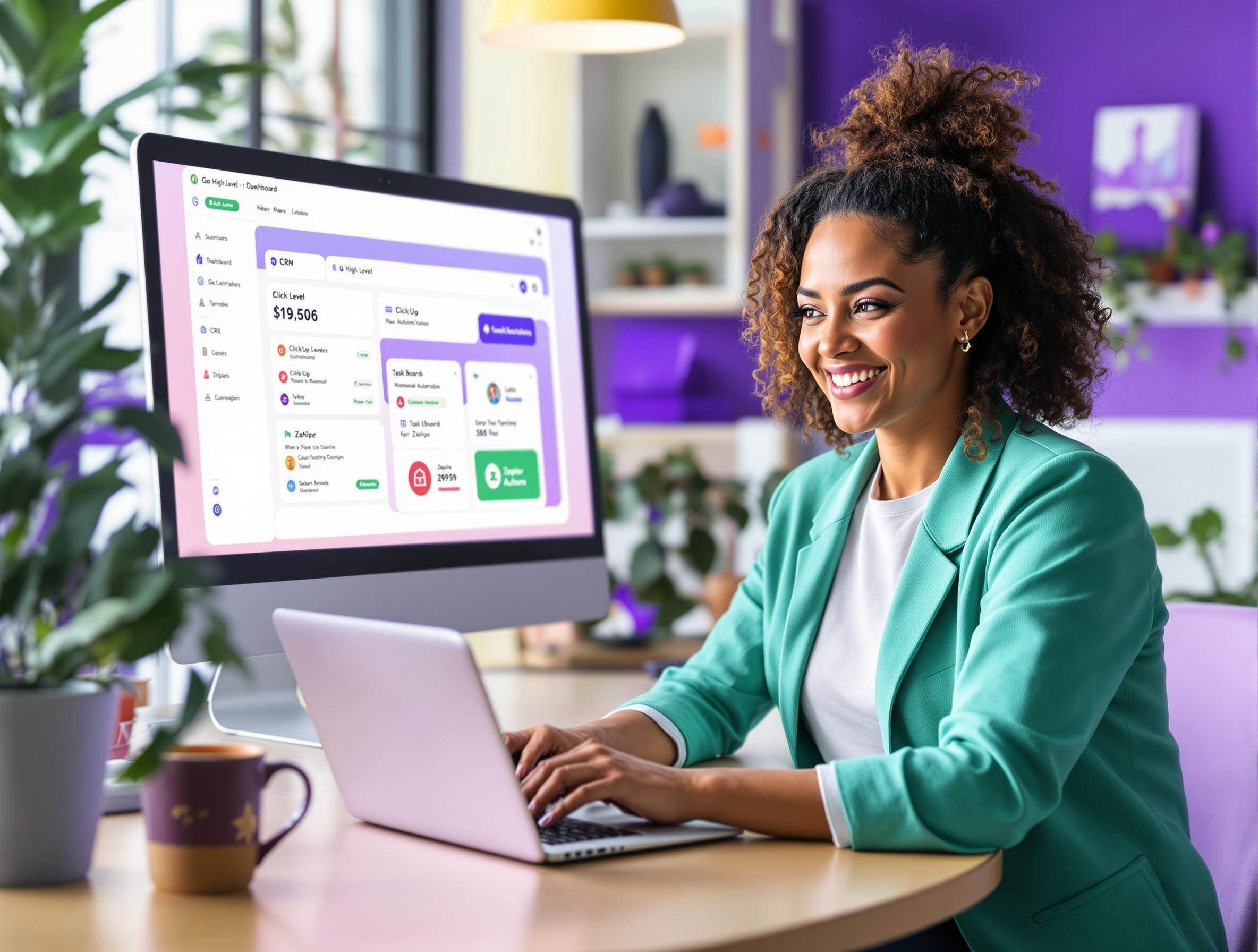
3 Must-Have Tools to Supercharge Your Small Business Efficiency (Plus Actionable Tips to Get Started)
Let’s be honest: as a small business owner, you’re wearing every hat—sales, marketing, admin, customer service, and more. If you’ve ever thought, “There’s got to be a better way to keep all these plates spinning,” you’re not alone. The right tools don’t just save time—they help you work smarter, reduce stress, and create a business that runs smoothly (even when you’re not glued to your laptop).
Here are three powerhouse tools I recommend to every small business owner who’s ready to level up efficiency—plus actionable tips you can use right away to get the most out of each one.
1. Go High Level – Your All-in-One CRM & Marketing Command Center
Why you need it:
Go High Level isn’t just a CRM—it’s a full client journey platform that brings together lead capture, marketing automation, client communication, and pipeline management in one place. No more juggling spreadsheets, sticky notes, and 10 different apps.
Actionable Tips:
Automate Your Lead Capture:
Set up web forms or landing pages in Go High Level to automatically capture leads from your website or social media. Route new leads directly into your CRM so you never lose track of a potential client.Create Automated Follow-Up Sequences:
Build email and SMS nurture sequences that trigger as soon as a lead comes in. For example, send a welcome email, a value-packed resource, and a friendly check-in over the first week—without lifting a finger.Centralize Communication:
Use Go High Level’s unified inbox to manage emails, texts, and calls from one dashboard. Set up notifications so you never miss a client question or opportunity.Pro Tip:
Use the built-in pipeline feature to move leads from “new inquiry” to “client onboarding” with simple drag-and-drop stages. This gives you a visual snapshot of your sales process at a glance.
2. ClickUp – Project Management & Team Collaboration Made Easy
Why you need it:
While Go High Level is a powerhouse for client management, ClickUp is where your team gets work done. It’s your digital HQ for project planning, task assignments, SOPs, and internal collaboration.
Actionable Tips:
Create a Client Onboarding Template:
Build a repeatable onboarding checklist in ClickUp. Every time you sign a new client in Go High Level, duplicate the template and assign tasks to your team—no more reinventing the wheel.Set Up Recurring Tasks:
Schedule recurring reminders for things like invoicing, weekly check-ins, or content creation. ClickUp will automatically remind you (and your team) so nothing slips through the cracks.Use Docs for SOPs and Knowledge Sharing:
Store your standard operating procedures (SOPs), meeting notes, and important docs right inside ClickUp. Link these directly to related tasks so your team always has context.Pro Tip:
Integrate ClickUp with your calendar to see deadlines and priorities in one view. Use ClickUp’s time tracking to understand where your team’s energy is going—and optimize accordingly.
3. Zapier – Automate the Busywork Between Your Tools
Why you need it:
There’s always some repetitive, manual task that falls outside your CRM and project management tools—like copying data, sending reminders, or updating spreadsheets. Zapier acts as the glue, connecting Go High Level, ClickUp, and hundreds of other apps so your business runs on autopilot.
Actionable Tips:
Automate Client Handoffs:
Set up a Zap so that when a new client is marked as “won” in Go High Level, a new project (or onboarding checklist) is automatically created in ClickUp.Sync Calendars and Reminders:
Automatically add new appointments booked in Go High Level to your Google Calendar and send reminders to yourself or your team in ClickUp.Send Personalized Welcome Emails:
When a client completes a form or signs a contract in Go High Level, trigger a custom welcome email (or even a welcome package notification for your team).Pro Tip:
Explore Zapier’s “multi-step Zaps” to automate entire workflows—like updating your CRM, notifying your team, and sending a Slack message—all from a single trigger.
Bonus: How to Get Started Without Overwhelm
Pick One Tool to Implement at a Time:
Start with the area that’s causing you the most headaches—client management, project organization, or repetitive admin tasks. Get comfortable before layering on the next tool.Leverage Templates and Tutorials:
All three tools offer templates and step-by-step guides. Don’t reinvent the wheel—use what’s already working and customize it for your business.Document Your Processes:
As you set up automations and workflows, document the steps. This not only helps you stay consistent but makes it easier to train future team members.Ask for Feedback:
Involve your team (or even your clients) in the process. What’s working? What’s still clunky? Continuous improvement is the name of the game.
Final Thoughts: Efficiency Isn’t About Doing More—It’s About Doing What Matters
No single tool can do it all, but with the right combination—Go High Level for client management, ClickUp for project execution, and Zapier to automate the rest—you’ll have a streamlined backend that frees you up to focus on growth, service, and yes, maybe even taking a real lunch break.
Ready to work smarter, not harder?
Try implementing one actionable tip from each section this week and let me know what changes you notice. Got a favorite tool or workflow I missed? Drop it in the comments—I’m always on the hunt for new ways to help you run your business with less stress and more results.